User Guide
This page provides information on how to register for and access the NLXP, along with guidance for key contacts. A PDF copy is also available.
Please let us know if this information can be improved by emailing support@nlxp.com.au or using the help widget in the bottom right corner.
Downloads & Resources
User Guidance
The NLXP provides stakeholders with access to a common, national level crossing safety dataset, which is intended to facilitate better informed understanding and analysis of safety issues and collaboration across stakeholders for safety improvement. Users of the NLXP data are expected to limit its use to purposes directly related to their role and organisational function in managing or improving level crossing safety. Please see here for more information on the reasonable use of NLXP data.
The NLXP provides users of authorised level crossing management stakeholders access to a national level crossing dataset. The content of this dataset is described under the Overview & Methods menu.
Data is presented in the form of various reports, dashboards and interactive maps. The presentation of the data has been principally built using Microsoft Power BI and optimised for viewing on desktop or laptop computer monitors.
The authorised level crossing management stakeholders for which NLXP user access can be provided include:
- Commonwealth, State and Territory transport agencies, including:
- National, State and Territory level crossing committees
- National (ALCAM) Committee.
- Rail infrastructure managers.
- Public road managers
(State/Territory government and local government road authorities). - Rolling stock operators.
- Australian Transport Safety Bureau (ATSB).
- Office of Transport Safety Investigations (OTSI, NSW).
- Chief Investigator Transport Safety (CITS, Vic).
- Rail Industry Safety & Standards Board (RISSB).
- Office of the National Rail Safety Regulator (ONRSR).
- National Heavy Vehicle Regulator (NHVR).
- Austroads.
- TrackSafe Foundation.
Access to the NLXP using the following browsers is supported:
- Microsoft Edge Chromium - latest version.
- Chrome desktop - latest version.
- Safari Mac - latest version.
- Firefox desktop - latest version.
Please use the feedback function or email support@nlxp.com.au if you have any queries or experience any problems accessing the reports once your request for access has been approved.
User access approval to the NLXP is under the control of your organisation, which is facilitated through the NLXP website. To register your interest in accessing the NLXP, click on the “Register” button to access the request form.
You will need to provide:
- Your email address – you should provide your corporate email address, not a personal one.
- Your company name – if your company or organisation does not exist is the selection, please refer to the “What if my organisation is not listed for access” in the FAQ menu.
Unless your organisation is whitelisted, access to the NLXP is not automatically approved. Upon receipt of an access request, the key contact for your organisation will be requested to approve the access request, which is subject to your organisation’s own rules or protocols. You will be advised via the email of the outcome of this process. However, if the key contact for your organisation does not respond within 14 days, your requested will be cancelled.
If your organisation has been whitelisted for NLXP user access, you will still need to request access as above but your request for access will not need to be approved by your organisation’s NLXP key contact. They will, however, be notified of your registration.
The NLXP has been developed using standard Microsoft technology to control access. If your organisation also uses the same Microsoft technology, this will be automatically recognised, simplifying access.
The NLXP reports are accessible from the website by either clicking the “Login” button at the top right of the screen.
When accessing the reports for the first time you will be asked to set up multi-factor authentication.
You will be required to confirm that you have read and understood the terms and conditions of use. These set out the basis on which you are approved, and have agreed, to use the NLXP.
Key report functionsStandard Microsoft Power BI functionality is included in the reports. Some of the key functions are outlined below:
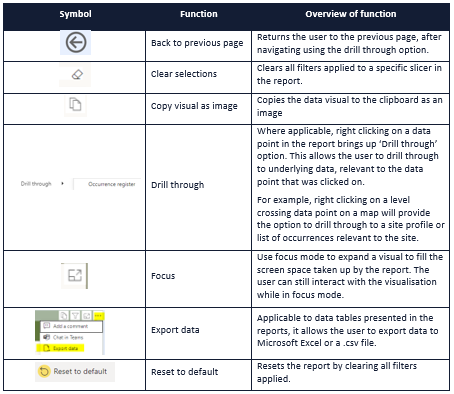
Key Contact Guidance
Each authorised level crossing management stakeholder organisation having access to the NLXP is expected to nominate an NLXP key contact. The principal role for the key-contact is to control the granting or removal of NLXP access for their organisation’s users.
The NLXP key contact for each authorised level crossing management stakeholder organisation will be established by ONRSR at the time an organisation is included in the NXLP (or through other confirmation process initiated by ONRSR).
A register of key contact for authorised stakeholders is maintained by ONRSR.
Changes to an organisation’s key contact registration need to be made by submitting a request to change to support@nlxp.com.au.
Your organisation can apply its own rules and protocols to the management of user access to the NLXP. By default, each NLXP user from an organisation will require access approval from the nominated NLXP key contact.
Granting user access will typically be undertaken via an actionable email generated by the NLXP system but may involve liaison with the NLXP help desk.
User access approval should typically only be granted where the user would be reasonably expected to have access to the NLXP data to undertake their function/role. Once access is granted, it is expected that the users would access and use the NLXP data in the same manner as your organistion would expect your own internal data to be accessed and used.
Removal of a user’s NLXP access by a key contact must be undertaken by submitted such a request to support@nlxp.com.au.
Depending on your organisation’s needs for NLXP access, you can register your organisation to be whitelisted for NLXP user access. Whitelisting your organisation will remove the need for a key contact to approve individual user access. Any user registering for access using a valid email address that matches your organisation’s email domain will be automatically approved, speeding up the process.
To set up whitelisting for your organisation, contact support@nlxp.com.au.
The key contact will still be advised (via email) of any new registrations but will not be required to take any action. However, if the key contact wants to block the users access it will be necessary to submit a request to remove the user’s access to support@nlxp.com.au.