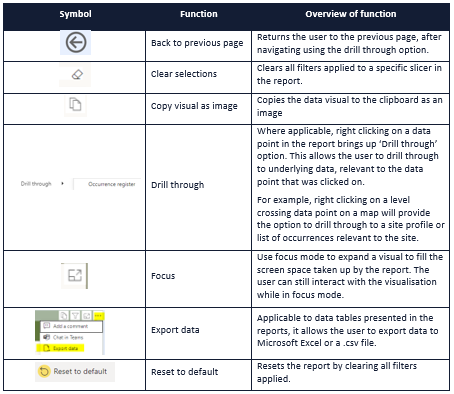User Guide
An overview of the NLXP including how to access it, security and key functions is provided. A PDF copy is also available.
Please let us know either via the feedback function or support@nlxp.com.au if clarification or additional information would be beneficial.
The NLXP provides access to level crossing occurrence data reported to the Office of the National Rail Safety Regulator (ONRSR) and a subset of Australian Level Crossing Assessment Model (ALCAM) data to approved users via predefined interactive reports. The reports have been built using Microsoft Power BI and optimised for viewing on desktop or laptop computer monitors. They are also viewable on smaller devices such as tablets and mobile phones.
Reports are available within the NLXP to approved members of the following user groups:
- Rail Infrastructure Managers
- Rolling Stock Operators
- National Level Crossing Safety Committee (NLCSC)
- State Level Crossing Committees
- Associations (e.g. the Rail Industry Safety Standards Board, Australasian Railway Association)
Each report within the NLXP contains a series of pages that present tailored information to the user, depending on the user group they are representing. The pages available within each report are summarised below:
|
Page |
Summary |
|
Summary |
Provides an at-a-glance overview of the number of sites, level crossings, reported occurrences and associated casualties. Other features vary by report. |
|
Occurrences |
Focuses on level crossing occurrences reported to ONRSR over time, presented through a series of interactive visualisations |
|
Line sections |
A page designed for rolling stock operators, it presents level crossing occurrence and risk data by line section. |
|
Likelihood factor |
A tool available to RIM and Level Crossing Committee users, which can help validate risk assessment data. It presents a scatter plot of road crossings to help explore the correlation between collision and near miss occurrences and the risk assessment likelihood factor. |
|
Site profile |
Presents the profile of a selected level crossing site covering: site characteristics; access and status; information currency; site management responsibility; traffic information; location information; and, where permitted, safety flag and risk assessment data. |
|
Benchmarking |
Enables the user to benchmark level crossing safety performance by network, rolling stock operation or jurisdiction, dependent on the report. |
|
Data quality indicators |
Presents a series of metrics that provide the user with an indication of the quality of the level crossing data used by the NLXP, covering aspects such as completeness, timeliness and accuracy. |
|
Level crossing register |
Contains a register of all level crossings within scope of the NLXP, permissible for the user to access. |
|
Occurrence register |
Contains a register of all occurrences reported at level crossing sites within the scope of the NLXP, permissible for the user to access. |
Access to the NLXP using the following browsers is supported:
- Microsoft Edge Chromium - latest version
- Chrome desktop - latest version
- Safari Mac - latest version
- Firefox desktop - latest version
Please use the feedback function or email support@nlxp.com.au if you have any queries or experience any problems accessing the reports once your request for access has been approved.
To register your interest in accessing the NLXP, click on the “Register” button to access the request form.
You will need to provide:
- Your email address – you should provide your corporate email address, not a personal one
- Your company name
- The report type(s) that you seek access for
- Whether you are already licenced for PowerBI Pro
Access is not automatically approved; upon receipt of an access request, ONRSR will liaise with the nominated contact for your organisation to finalise your request. This will include providing you with a PowerBI Pro licence, if required.
The NLXP has been developed using standard Microsoft technology to control access. If your organisation also uses the same Microsoft technology, this will be automatically recognised, simplifying access.
The NLXP reports are accessible from the website by either clicking the “Reports” button at the top right of the screen or “Reports, Login to view reports” button at the bottom of the home page.
When accessing the reports for the first time you will be asked to set up multi-factor authentication. You may also be required to provide a password.
You will be required to confirm that you have read and understood the terms and conditions of use. These set out the basis on which you are approved, and have agreed, to use the NLXP.
This is only applicable if you were required to provide a password on first login.
If you have forgotten your password, when clicking the Reports button you are taken to the Reports login screen, which includes a Forgotten Password link – simply follow the prompts.
Standard Microsoft Power BI functionality is included in the reports. Some of the key functions are outlined below: